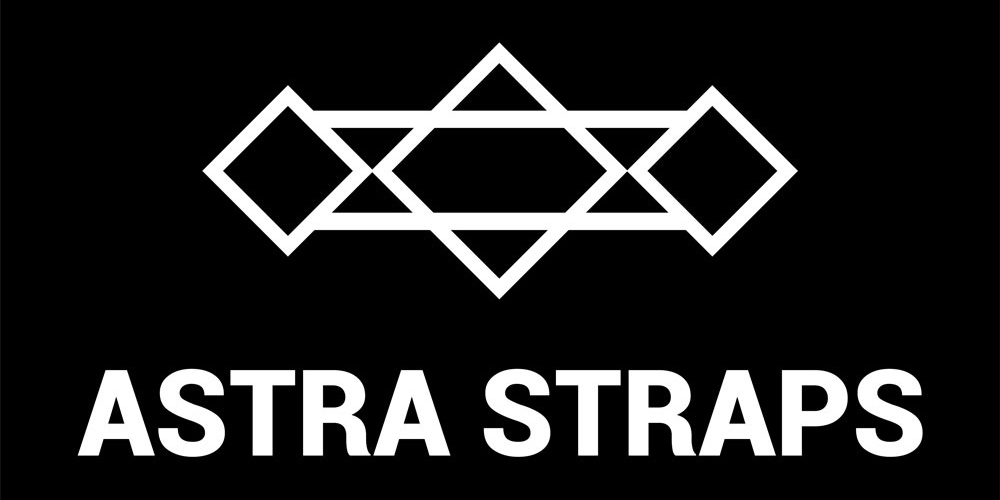Size Guide
At Astra Straps, all our straps have specific and clear sizes indicated. Please check the sizing guide below before ordering. If you are still unsure, you may contact us here.
1. How do I know my wrist size?
Simply use a flexible measuring tape to wrap around your wrist and record the measurement on the tape that overlaps the zero end of the tape OR just grab any string/paper strips to do the same, then lay the string on a ruler to get your accurate wrist size.
In most cases, knowing your wrist size/length will be sufficient. Check your wrist size against the size of the strap that you wish to purchase on the individual product details page.
From there, you can select and purchase our watch straps: Small (S), Large (L) or Free Size.

2. What is the watch band width / watch lug measurement?

In certain cases, knowing your wrist size alone may not be sufficient. In such a scenario, you will need the watches' band width size, also know as the watch lug width size.
Your Apple watch will say the measurement on the back.

If you cant find the size on the back place the watch with the watch face facing up. Take the measurement of the distance between the lugs (where the watch strap fits).
For Apple Watches the you have the choice between 38MM, 40MM, 41MM, 42MM, 44MM, 45MM & 49MM, you can also enter your watch model number into a search engine to find what size your watch uses.
Apple Watch 7, 8, and 9: The Apple Watch Series 7, 8, and the newly released Series 9 are compatible with a wide range of our bands, including sizes 38MM, 40MM, 41MM, 42MM, 44MM, 45MM, and 49MM. For watch cases, they fit the 41MM and 45MM sizes.
Apple Watch Ultra and Ultra 2: The recently introduced Apple Watch Ultra and Ultra 2 are compatible with 45MM and 49MM bands. As for the watch cases, both the Ultra and Ultra 2 models are available in a 49MM size.
Using these three measurement data points, you are now ready to grab your strap!